What is ois and eis
These are the advanced Image Stabilization(IS) mechanisms. Both help us to capture stunning, picture-perfect, and blur-free images. This often makes us wonder, which one is better and should be in our next smartphone? Do not worry! We will compare these two technologies and help you understand which one you should consider while choosing your new daily driver. So, without wasting any more time let's get started!!
What Is Image Stabilization(IS)?
Image Stabilization is a mechanism that helps to capture images more accurately, less shaky, stunning, and blur-free. It adjusts camera movement or vibration by manipulating the image and reduces camera shake.
A Little About Electronic Image Stabilization.
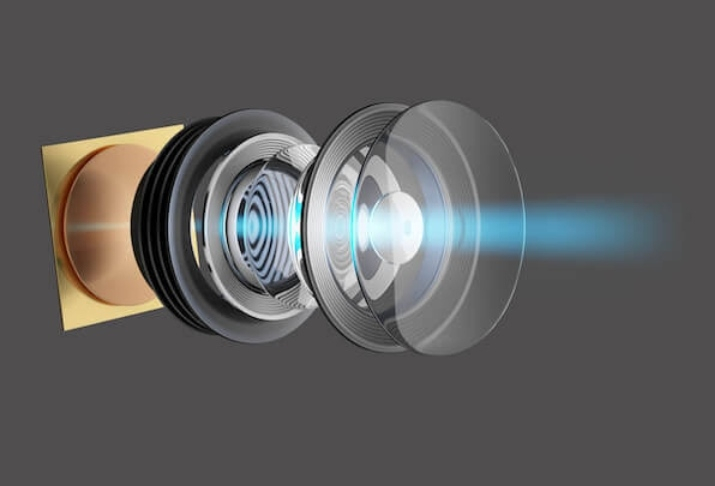
As mentioned above, EIS makes a picture more accurate and less shaky by controlling image stability. It works in two ways. Firstly, it increases the image size, then the system scans the image to counter the movement by shake or vibration. Secondly, it uses oversized CCD. As the video image covers only 90 percent of the chip area, there is a space available to move the image. If the image shakes to one side then there is a space on the other side of the image, which roams back the image to eliminate shake.
As the EIS system monitors the image electronically, EIS systems are compact. EIS system does not add any bulk to the lens and it does not need any physical movement, as all lifting occurs electronically. On the downside, as it magnifies the image electronically, the image resolution is decreased and its quality may degrade.
A Little About Optical Image Stabilization.

Optical Image Stabilization is a mechanism i.e. used to stabilize the captured image by varying the optical path to the sensor. It uses the smartphone's gyroscope sensor to assist in detecting camera shake. In the OIS system, the lens is suspended over the camera module using springs and electromagnets. It uses the sensor to measure movement in the camera or shake and then moves the lens in the opposite direction of the shake, which recenters the image on the chip. In short, OIS mechanically moves the camera sensor to reduce the shake.
In OIS, as all the stabilization process occurs before image hits the sensor, it speeds up the stabilization process and does not require any electronic support. On the downside, as all the stabilization process depends on mechanical movement, it may fail after working for a long time.
Choosing An IS System- EIS or OIS?

Well, choosing an IS system depends on the usage type. If your priority is videography then EIS should be the primary choice as it works better with moving pictures in sequence. Or if you prefer photography then you should go for OIS as OIS it better in photography and improves low light photography. If you require the highest quality image then the OIS system will be your most ideal choice as it doesn't compromise with image quality. But if you require smaller, less bulky equipment and image quality is not a major concern, then you might want to consider the EIS.
What Makes EIS Better?

As the EIS system monitors images electronically, it doesn't require any mechanical movement, while the OIS system requires mechanical movement to monitor image. Also, having mechanical movement may slow down the stabilization process in OIS, while EIS only needs to adjust the image, which results in a much smoother video and pictures. The EIS system has the ability to get better over time with software updates, which is not possible with the OIS system. EIS is also capable of predicting the next frameshift which makes a huge difference in video quality.
To conclude, when it comes to stable and blur-free images and videos, image stabilizations are not a must-have feature, as stabilization can be achieved with the help of a tripod or any grip. As Image Stabilization techniques can nullify only small movement of the camera, users will still have to keep the camera steady to get better results.


Comments
Post a Comment